During Business Hours
At any time during business hours you can contact one of our dedicated Customer Service Support Representatives who can walk you through the account creation and registration process, they can also take over where you left off and complete your registration for you over the phone! Alternatively, if you would prefer, you can also use our Live Chat feature to connect with our Customer Support Team.
Outside of Office Hours
Below are some useful tips to help you proceed with your order when our office is closed. If you are still having difficulty completing your purchase or have any questions about the products or services offered, please send us an email to and we will get back to you during office hours.
Contact us:
Phone: (732) 563-2520
Email: customercare@usasportgroup.com
Live Chat: Available during office hours
Useful Tips
The programs I selected are not appearing in my cart
- Log out of your USA Sport Group Account
- Exit out of the webpage
- Reload USAsportgroup.com
- Sign In with your username and password
- Search & select the programs you wish to add
- Checkout
I know my password but cannot log into my account
Try resetting your password, to do so, please click the "forgot password" button within the Account Login page (please note sometimes these emails may go into your spam or junk folders).
If directed from a Recreation Department or third-party site you will need to create a seperate USG account(if you have not done so already).
How do I reset my password?
- Click the forgot password" button within the Account Login page
- Enter your email address linked to the account
- Click submit
- Locate the USA Sport Group reset password email you received
- Click the link in the email (the link is only valid one time, please note multiple attempts to reset the password using the same link will be blocked)
- Enter your username (not your email address)
- Click submit
- Enter a new password, and confirm (please choose a password without any special characters - just letters and numbers)
- Click submit
- Log in with your Username and New Password
- Find a program and register!
- Still not working - contact us using one of the methods listed above.
I have forgotten my username, how do I find this?
Please contact us using one of the methods above. To protect your privacy, during this process, you may be asked some quick security questions to verify your identity before we can provide you with your username. If required, during this time we can also reset your password.
I entered all my credit card info but it won't go through
- Check your address - make sure it matches the billing address for your credit card
- Re-enter your credit card details
- Submit your payment for a second time
- Still not working? Contact our office via one of the methods listed above so we may assist in resolving the issue
My coupon/ credit voucher code is not working
- Check the date the code expires
- Click here to check the exclusions for current active discount codes
- If the program you are registering for is not listed on the exclusions page however, you are still having difficulties, contact us via one of the methods above and we can check for you
Why do I have to agree to more than one set of Terms & Conditions?
Every program is governed by a particular set of terms and conditions, for this reason if you have selected to purchase multiple products you may find you have to read and agree to multiple program terms and conditions. Everyone purchasing a program regardless of the organization operating the program is required to agree to the USA Sport Group Liability Waiver.
My cart is showing a program as prepaid but I still need to pay for it.
- Empty your cart
- Go to usasportgroup.com
- At the top of the page enter the age of the participant and your zip code
- Use the filters to narrow your search and find the selected program
- Click the blue "More Info" button
- The program details page will give you information on how to register and pay for the program.